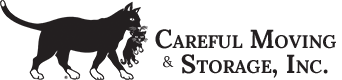A Step-By-Step Guide to Safely Pack Your Electronics for a Move
Owning a flat-screen tv, multiple gaming consoles, elaborate sound systems, or even multiple computers is fairly standard today. While a lot of these devices are common features in most homes, many people struggle with how to properly handle them during a move. Knowing how to pack and move electronics is critical to ensuring they remain in working condition.
Many electronics do come with plastic cases that protect them from everyday wear and tear. But one careless tip of a moving box and the entire device could be destroyed.
Follow these 11 tips to safely pack and move your electronics, and save yourself time, energy, and potential disappointment.
1. GATHER PACKING AND MOVING SUPPLIES
The first step to any successful move is to gather helpful materials. To ensure all your belongings make it to your new home or office safely, you will want plenty of protective supplies. Properly securing your computer console for a move is much less expensive than having to replace it.
Essential Electronic Packing Materials:
- Moving Boxes in various sizes
- Bubble wrap, and/or packing peanuts
- Packing paper or newspaper
- Twist ties
- Protective plastic or large trash bags
- Strong packing tape
- Markers
2. SAVE THE ORIGINAL ELECTRONIC BOXES FOR PACKING AND MOVING
When moving electronic devices, it is best practice to repack them in their original packaging. The manufacturer will have pre-shaped protective materials in the original boxes that are ideal for packing and storing your electronic items during a move.
If you no longer have the packaging, take extra care in protecting the corners, screens, and internal mechanism before putting the device in a secure box.
3. CONSULT THE USER GUIDE FOR PACKING AND MOVING INSTRUCTION
The best way to prepare your devices for a move is to review the manufacturer’s guide. This will outline any special steps you may need to take to prepare it to be moved or stored. Most guides are available online through the manufacturer’s website.
4. UNPLUG ELECTRONICS 24 HOURS BEFORE PACKING OR MOVING
It is important to ensure your electronics are cool enough to be transported without causing internal damage. To do this, simply unplug any device at least 24 hours before packing, moving, or storing it. This will also help reduce the risk of static electricity which could result in a nasty shock and cause unnecessary damage.
5. REMOVE BATTERIES
Avoid any possible corrosion or other internal damage by removing any batteries from devices such as remotes, toys, or small accessories. Be sure to pack batteries with/near their electronics during your move so they don’t get lost or mixed up.
6. TAKE A PICTURE BEFORE DISASSEMBLING ELECTRONICS FOR PACKING AND MOVING
If your electronic equipment has a complex set-up, take a couple of pictures before taking everything apart. These pictures can make putting it back together a breeze, and take the guesswork out of what goes where. As an added tip, store pictures with the electronics when packing and moving for easy setup.
7. KEEP CORDS ORGANIZED
Take the time to tie cables, wire, and other connections together with twist ties and pack them with the corresponding electronic item. This will make setting it back up in your new home or office much less stressful.
8. LABEL ELECTRONIC BOXES CLEARLY
Stay organized while packing and unpacking by clearly labeling your boxes. If you have multiple of the same device for different rooms, make sure your box labels reflect this. For long term storage, consider adding a picture of what is in the moving boxes to keep things more organized.
9. PACK ELECTRONICS SECURELY IN BOXES
Fill any empty space with additional paper or packing peanuts to ensure the device is secure in the moving box. You want to make sure there is no room for the device to move while being transported.
10. KEEP ELECTRONIC DEVICES COVERED
You can wrap the items with plastic to prevent dust from getting into the fan and other mechanisms during your move. You should also use thick blankets to prevent any dents or surface scratching on larger electronics.
11. PACK, MOVE, AND STORE ELECTRONICS IN A CLIMATE CONTROLLED AREA
For long-distance moves or long term storage, you will need to keep all your electronics in a climate-controlled environment to avoid possible internal damage.
Temperatures Effects on Electronics:
- Cold temperatures cause metals to contract, potentially warping internal components.
- Heat fluctuations can cause internal components to expand and break.
- High humidity exposes electronics to moisture in the air that can render your devices unusable.
Contact The Professionals at Careful Moving & Storage
For the 57 years, Careful Moving & Storage has been dedicated to providing all our Sonoma County customers with reliable care. Whether you are moving within the County or making a long-distance trip, we want to help make your relocation as smooth as possible.
If you are preparing for a move, contact our moving and storage professionals today!